Zoho CRM List View Updates for 2021


Zoho gave us an early Holiday present and we got a look at the new User Interface and updates for 2021… And they are FANTASTIC!!
One of my favorites is the new List View Makeover!
They have reorganized the list view and have made it even more powerful and easier to use.
We’ve done a podcast on some of the new features earlier this month and you can watch it on our channel, here.
Here is an overview:
Let’s take a look at some of the updates, shall we?
- The Alphabetical sorting has gotten more convenient. There is now a drop down menu right beside the Name columns so that you can choose the letter you want to work with and it filters for you automatically! We often have clients that will ask “How do I work on just the A’s and then the B’s?” This little filter solves that issue with elegance.
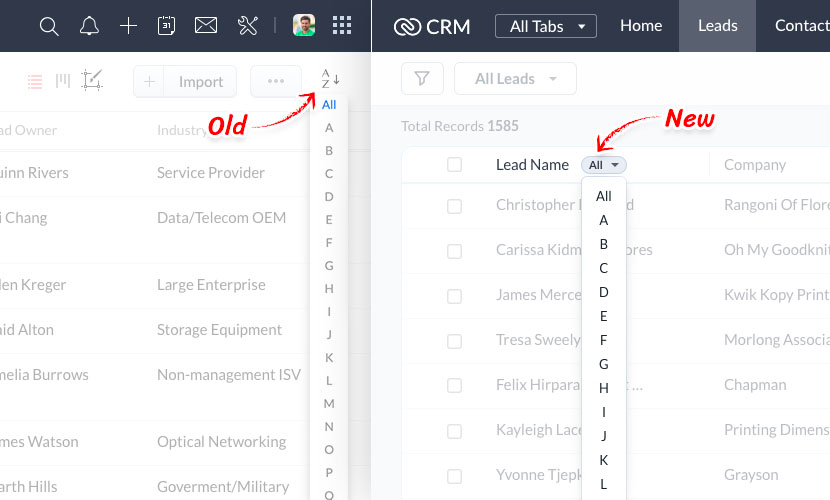
- Switching views buttons easier to manage. We often come across new clients that are struggling to get around because they’ve accidentally turned on Canvas View or Kanban View and everything ‘looks wonky’. We switch them back to the List View and things look much better. The new UI make this little goldmine easier to manage and less likely to accidentally change the view.
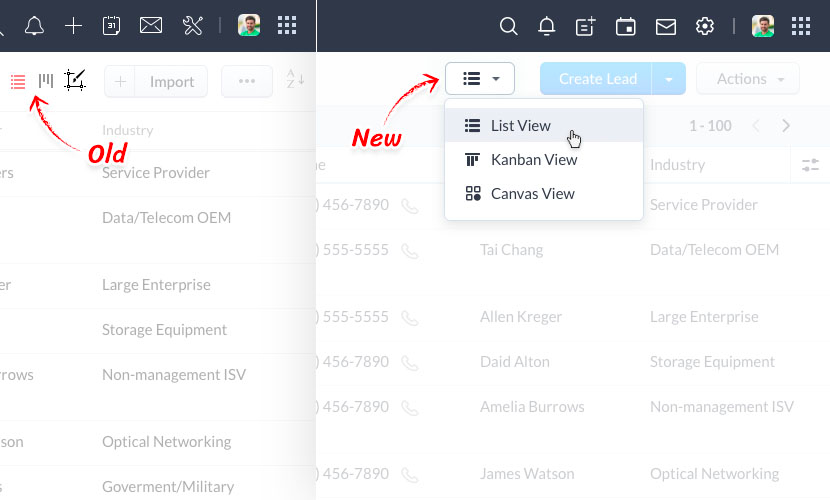
- Filters are easier to manage to give you more screen geography to work with
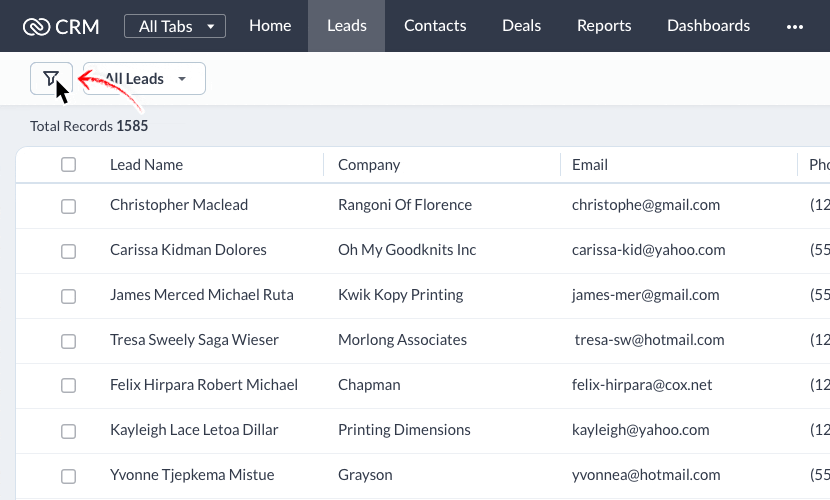
- Resizing the columns is just a click away! This might be one of my favorite new features. To be fair, they did a little Sleight of Hand on where the Manage Tab button is now located, but I can forgive this little trick because of the slick new features ????
Note that the icon has been moved to the far right.
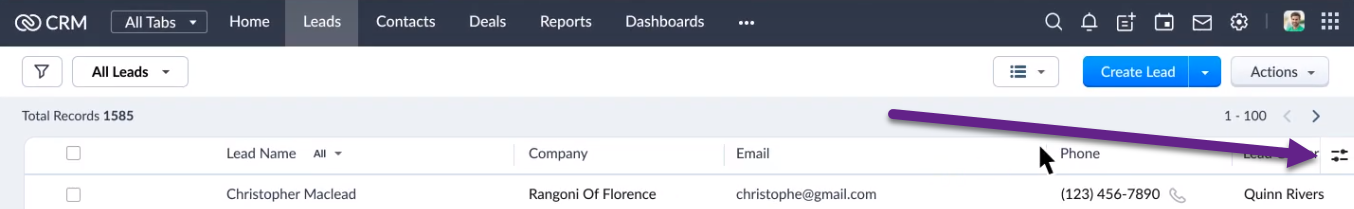
- Manage Columns has the same functionality. This is where you can add columns to the current view and also rearrange the order of the view
- Reset Column Size in just one click
- Clip Text or Wrap text lets you either clip the text to fit on one line or wrap the text onto multiple lines
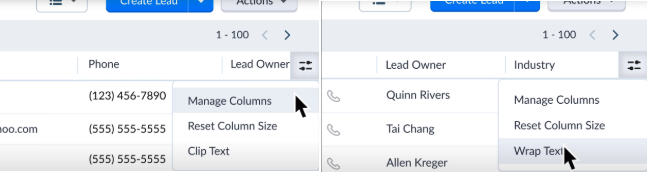
Give the new UI a try and I bet you will love it too! (ɔ◔‿◔)ɔ ♥

